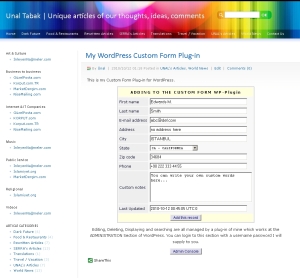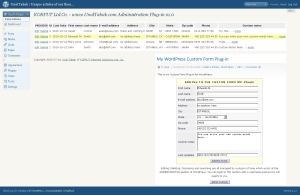Search engine optimization (SEO)
… is the process of improving the visibility of a web site or a web page in search engines via the “natural” or un-paid (“organic” or “algorithmic”) search results. Other forms of search engine marketing (SEM) target paid listings. In general, the earlier (or higher on the page), and more frequently a site appears in the search results list, the more visitors it will receive from the search engine. SEO may target different kinds of search, including image search, local search, video search and industry-specific vertical search engines. This gives a web site web presence.
As an Internet marketing strategy, SEO considers how search engines work and what people search for. Optimizing a website may involve editing its content and HTML and associated coding to both increase its relevance to specific keywords and to remove barriers to the indexing activities of search engines. Promoting a site to increase the number of backlinks, or inbound links, is another SEO tactic.
The acronym “SEO” can refer to “search engine optimizers,” a term adopted by an industry of consultants who carry out optimization projects on behalf of clients, and by employees who perform SEO services in-house. Search engine optimizers may offer SEO as a stand-alone service or as a part of a broader marketing campaign. Because effective SEO may require changes to the HTML source code of a site, SEO tactics may be incorporated into web site development and design. The term “search engine friendly” may be used to describe web site designs, menus, content management systems, images, videos, shopping carts, and other elements that have been optimized for the purpose of search engine exposure.
Another class of techniques, known as black hat SEO or spamdexing, uses methods such as link farms, keyword stuffing and article spinning that degrade both the relevance of search results and the user-experience of search engines. Search engines look for sites that employ these techniques in order to remove them from their indices.
History
Webmasters and content providers began optimizing sites for search engines in the mid-1990s, as the first search engines were cataloging the early Web. Initially, all webmasters needed to do was submit the address of a page, or URL, to the various engines which would send a “spider” to “crawl” that page, extract links to other pages from it, and return information found on the page to be indexed.[1] The process involves a search engine spider downloading a page and storing it on the search engine’s own server, where a second program, known as an indexer, extracts various information about the page, such as the words it contains and where these are located, as well as any weight for specific words, and all links the page contains, which are then placed into a scheduler for crawling at a later date.
Site owners started to recognize the value of having their sites highly ranked and visible in search engine results, creating an opportunity for both white hat and black hat SEO practitioners. According to industry analyst Danny Sullivan, the phrase “search engine optimization” probably came into use in 1997.[2]
Early versions of search algorithms relied on webmaster-provided information such as the keyword meta tag, or index files in engines like ALIWEB. Meta tags provide a guide to each page’s content. Using meta data to index pages was found to be less than reliable, however, because the webmaster’s choice of keywords in the meta tag could potentially be an inaccurate representation of the site’s actual content. Inaccurate, incomplete, and inconsistent data in meta tags could and did cause pages to rank for irrelevant searches.[3] Web content providers also manipulated a number of attributes within the HTML source of a page in an attempt to rank well in search engines.[4]
By relying so much on factors such as keyword density which were exclusively within a webmaster’s control, early search engines suffered from abuse and ranking manipulation. To provide better results to their users, search engines had to adapt to ensure their results pages showed the most relevant search results, rather than unrelated pages stuffed with numerous keywords by unscrupulous webmasters. Since the success and popularity of a search engine is determined by its ability to produce the most relevant results to any given search, allowing those results to be false would turn users to find other search sources. Search engines responded by developing more complex ranking algorithms, taking into account additional factors that were more difficult for webmasters to manipulate.
Graduate students at Stanford University, Larry Page and Sergey Brin, developed “backrub,” a search engine that relied on a mathematical algorithm to rate the prominence of web pages. The number calculated by the algorithm, PageRank, is a function of the quantity and strength of inbound links.[5] PageRank estimates the likelihood that a given page will be reached by a web user who randomly surfs the web, and follows links from one page to another. In effect, this means that some links are stronger than others, as a higher PageRank page is more likely to be reached by the random surfer.
Page and Brin founded Google in 1998. Google attracted a loyal following among the growing number of Internet users, who liked its simple design.[6] Off-page factors (such as PageRank and hyperlink analysis) were considered as well as on-page factors (such as keyword frequency, meta tags, headings, links and site structure) to enable Google to avoid the kind of manipulation seen in search engines that only considered on-page factors for their rankings. Although PageRank was more difficult to game, webmasters had already developed link building tools and schemes to influence the Inktomi search engine, and these methods proved similarly applicable to gaming PageRank. Many sites focused on exchanging, buying, and selling links, often on a massive scale. Some of these schemes, or link farms, involved the creation of thousands of sites for the sole purpose of link spamming.[7]
By 2004, search engines had incorporated a wide range of undisclosed factors in their ranking algorithms to reduce the impact of link manipulation. Google says it ranks sites using more than 200 different signals.[8] The leading search engines, Google and Yahoo, do not disclose the algorithms they use to rank pages. Notable SEO service providers, such as Rand Fishkin, Barry Schwartz, Aaron Wall and Jill Whalen, have studied different approaches to search engine optimization, and have published their opinions in online forums and blogs.[9][10] SEO practitioners may also study patents held by various search engines to gain insight into the algorithms.[11]
In 2005 Google began personalizing search results for each user. Depending on their history of previous searches, Google crafted results for logged in users.[12] In 2008, Bruce Clay said that “ranking is dead” because of personalized search. It would become meaningless to discuss how a website ranked, because its rank would potentially be different for each user and each search.[13]
In 2007 Google announced a campaign against paid links that transfer PageRank.[14] On June 15, 2009, Google disclosed that they had taken measures to mitigate the effects of PageRank sculpting by use of the nofollow attribute on links. Matt Cutts, a well-known software engineer at Google, announced that Google Bot would no longer treat nofollowed links in the same way, in order to prevent SEO service providers from using nofollow for PageRank sculpting[15]. As a result of this change the usage of nofollow leads to evaporation of pagerank. In order to avoid the above, SEO engineers developed alternative techniques that replace nofollowed tags with obfuscated Javascript and thus permit PageRank sculpting. Additionally several solutions have been suggested that include the usage of iframes, Flash and Javascript. [16]
In December 2009 Google announced it would be using the web search history of all its users in order to populate search results [17].
Real-time-search was introduced in late 2009 in an attempt to make search results more timely and relevant. Historically site administrators have spent months or even years optimizing a website to increase search rankings. With the growth in popularity of social media sites and blogs the leading engines made changes to their algorithms to allow fresh content to rank quickly within the search results.[18] This new approach to search places importance on current, fresh and unique content.
Relationship with search engines
By 1997 search engines recognized that webmasters were making efforts to rank well in their search engines, and that some webmasters were even manipulating their rankings in search results by stuffing pages with excessive or irrelevant keywords. Early search engines, such as Infoseek, adjusted their algorithms in an effort to prevent webmasters from manipulating rankings.[19]
Due to the high marketing value of targeted search results, there is potential for an adversarial relationship between search engines and SEO service providers. In 2005, an annual conference, AIRWeb, Adversarial Information Retrieval on the Web,[20] was created to discuss and minimize the damaging effects of aggressive web content providers.
SEO companies that employ overly aggressive techniques can get their client websites banned from the search results. In 2005, the Wall Street Journal reported on a company, Traffic Power, which allegedly used high-risk techniques and failed to disclose those risks to its clients.[21] Wired magazine reported that the same company sued blogger and SEO Aaron Wall for writing about the ban.[22] Google’s Matt Cutts later confirmed that Google did in fact ban Traffic Power and some of its clients.[23]
Some search engines have also reached out to the SEO industry, and are frequent sponsors and guests at SEO conferences, chats, and seminars. In fact, with the advent of paid inclusion, some search engines now have a vested interest in the health of the optimization community. Major search engines provide information and guidelines to help with site optimization.[24][25][26] Google has a Sitemaps program[dead link][27] to help webmasters learn if Google is having any problems indexing their website and also provides data on Google traffic to the website. Google guidelines are a list of suggested practices Google has provided as guidance to webmasters. Yahoo! Site Explorer provides a way for webmasters to submit URLs, determine how many pages are in the Yahoo! index and view link information.[28]
Methods
Getting indexed
The leading search engines, such as Google, Bing, and Yahoo!, use crawlers to find pages for their algorithmic search results. Pages that are linked from other search engine indexed pages do not need to be submitted because they are found automatically. Some search engines, notably Yahoo!, operate a paid submission service that guarantee crawling for either a set fee or cost per click.[29] Such programs usually guarantee inclusion in the database, but do not guarantee specific ranking within the search results.[dead link][30] Two major directories, the Yahoo Directory and the Open Directory Project both require manual submission and human editorial review.[31] Google offers Google Webmaster Tools, for which an XML Sitemap feed can be created and submitted for free to ensure that all pages are found, especially pages that aren’t discoverable by automatically following links.[32]
Search engine crawlers may look at a number of different factors when crawling a site. Not every page is indexed by the search engines. Distance of pages from the root directory of a site may also be a factor in whether or not pages get crawled.[33]
Preventing crawling
To avoid undesirable content in the search indexes, webmasters can instruct spiders not to crawl certain files or directories through the standard robots.txt file in the root directory of the domain. Additionally, a page can be explicitly excluded from a search engine’s database by using a meta tag specific to robots. When a search engine visits a site, the robots.txt located in the root directory is the first file crawled. The robots.txt file is then parsed, and will instruct the robot as to which pages are not to be crawled. As a search engine crawler may keep a cached copy of this file, it may on occasion crawl pages a webmaster does not wish crawled. Pages typically prevented from being crawled include login specific pages such as shopping carts and user-specific content such as search results from internal searches. In March 2007, Google warned webmasters that they should prevent indexing of internal search results because those pages are considered search spam.[34]
Increasing prominence
A variety of methods can increase the prominence of a webpage within the search results. Cross linking between pages of the same website to provide more links to most important pages may improve its visibility.[35] Writing content that includes frequently searched keyword phrase, so as to be relevant to a wide variety of search queries will tend to increase traffic.[35] Adding relevant keywords to a web page’s meta data, including the title tag and meta description, will tend to improve the relevancy of a site’s search listings, thus increasing traffic. URL normalization of web pages accessible via multiple urls, using the “canonical” meta tag[36] or via 301 redirects can help make sure links to different versions of the url all count towards the page’s link popularity score.
White hat versus black hat
SEO techniques are classified by some into two broad categories: techniques that search engines recommend as part of good design, and those techniques that search engines do not approve of and attempt to minimize the effect of, referred to as spamdexing. Some industry commentators classify these methods, and the practitioners who employ them, as either white hat SEO, or black hat SEO.[37] White hats tend to produce results that last a long time, whereas black hats anticipate that their sites will eventually be banned once the search engines discover what they are doing.[38]
A SEO tactic, technique or method is considered white hat if it conforms to the search engines’ guidelines and involves no deception. As the search engine guidelines[24][25][26][39] are not written as a series of rules or commandments, this is an important distinction to note. White hat SEO is not just about following guidelines, but is about ensuring that the content a search engine indexes and subsequently ranks is the same content a user will see.
White hat advice is generally summed up as creating content for users, not for search engines, and then making that content easily accessible to the spiders, rather than attempting to game the algorithm. White hat SEO is in many ways similar to web development that promotes accessibility,[40] although the two are not identical.
White Hat SEO is merely effective marketing, making efforts to deliver quality content to an audience that has requested the quality content. Traditional marketing means have allowed this through transparency and exposure. A search engine’s algorithm takes this into account, such as Google’s PageRank.
Black hat SEO attempts to improve rankings in ways that are disapproved of by the search engines, or involve deception. One black hat technique uses text that is hidden, either as text colored similar to the background, in an invisible div, or positioned off screen. Another method gives a different page depending on whether the page is being requested by a human visitor or a search engine, a technique known as cloaking.
Search engines may penalize sites they discover using black hat methods, either by reducing their rankings or eliminating their listings from their databases altogether. Such penalties can be applied either automatically by the search engines’ algorithms, or by a manual site review. One infamous example was the February 2006 Google removal of both BMW Germany and Ricoh Germany for use of deceptive practices.[41] Both companies, however, quickly apologized, fixed the offending pages, and were restored to Google’s list.[42]
As a marketing strategy
SEO is not necessarily an appropriate strategy for every website, and other Internet marketing strategies can be much more effective, depending on the site operator’s goals.[43] A successful Internet marketing campaign may drive organic traffic, achieved through optimization techniques and not paid advertising, to web pages, but it also may involve the use of paid advertising on search engines and other pages, building high quality web pages to engage and persuade, addressing technical issues that may keep search engines from crawling and indexing those sites, setting up analytics programs to enable site owners to measure their successes, and improving a site’s conversion rate.[44]
SEO may generate a return on investment. However, search engines are not paid for organic search traffic, their algorithms change, and there are no guarantees of continued referrals. (Some trading sites such as eBay can be a special case for this; it will announce how and when the ranking algorithm will change a few months before changing the algorithm). Due to this lack of guarantees and certainty, a business that relies heavily on search engine traffic can suffer major losses if the search engines stop sending visitors.[45] It is considered wise business practice for website operators to liberate themselves from dependence on search engine traffic.[46] A top-ranked SEO blog Seomoz.org[47] has suggested, “Search marketers, in a twist of irony, receive a very small share of their traffic from search engines.” Instead, their main sources of traffic are links from other websites.[48]
International markets
Optimization techniques are highly tuned to the dominant search engines in the target market. The search engines’ market shares vary from market to market, as does competition. In 2003, Danny Sullivan stated that Google represented about 75% of all searches.[49] In markets outside the United States, Google’s share is often larger, and Google remains the dominant search engine worldwide as of 2007.[50] As of 2006, Google had an 85-90% market share in Germany.[51] While there were hundreds of SEO firms in the US at that time, there were only about five in Germany.[51] As of June 2008, the marketshare of Google in the UK was close to 90% according to Hitwise.[52] That market share is achieved in a number of countries.[53]
As of 2009, there are only a few large markets where Google is not the leading search engine. In most cases, when Google is not leading in a given market, it is lagging behind a local player. The most notable markets where this is the case are China, Japan, South Korea, Russia and the Czech Republic where respectively Baidu, Yahoo! Japan, Naver, Yandex and Seznam are market leaders.
Successful search optimization for international markets may require professional translation of web pages, registration of a domain name with a top level domain in the target market, and web hosting that provides a local IP address. Otherwise, the fundamental elements of search optimization are essentially the same, regardless of language.[51]
Legal precedents
On October 17, 2002, SearchKing filed suit in the United States District Court, Western District of Oklahoma, against the search engine Google. SearchKing’s claim was that Google’s tactics to prevent spamdexing constituted a tortious interference with contractual relations. On May 27, 2003, the court granted Google’s motion to dismiss the complaint because SearchKing “failed to state a claim upon which relief may be granted.”[54][55]
In March 2006, KinderStart filed a lawsuit against Google over search engine rankings. Kinderstart’s web site was removed from Google’s index prior to the lawsuit and the amount of traffic to the site dropped by 70%. On March 16, 2007 the United States District Court for the Northern District of California (San Jose Division) dismissed KinderStart’s complaint without leave to amend, and partially granted Google’s motion for Rule 11 sanctions against KinderStart’s attorney, requiring him to pay part of Google’s legal expenses.[56][57]
See also
Source : Wikipedia ( http://en.wikipedia.org/wiki/Search_engine_optimization )